Uncategorized
5 Ways to Create a Product Video on a Very Small Budget

Many companies avoid creating content because they think it’s too expensive or difficult. However, video content has one of the highest marketing ROI (return of investment).
- Videos get more clicks and higher engagement
- Videos can explain a product better, which can improve conversion and brand recall. Surveys found that 64% of customers are more likely to buy a product on a retail site after watching a video.
- Youtube is the second largest search engine (with over 3 billion searches every month) and may be easier to rank in than Google
- Google tends to prioritize video content for instructional keywords (like “how to” or “best way to”)
But if you don’t have a big budget, or you just want to “try” videos before committing to a large video campaign, consider these low-budget video ideas.
Contents
Find the right keywords for a simple video
It can cost a lot more to promote a video for competitive keywords than to actually produce it. And it is a waste of time and money to create a video that nobody is going to see.
That’s why keyword strategy is the first step to creating an effective video on a small budget. Find out what search queries related to your product/service tend to draw up videos instead of written content. For example, “best exfoliator?” will draw up blogs and articles. But “how to exfoliate” brings video content right on the top. That’s because Google algorithms know that a video is the best way of answering that question.
Work with your SEO consultant to find out what video content will rank well. He will weigh the search volume (or how many people actually ask that question) and the competition you get. Once he finalizes a list of keywords that you have a good chance of ranking in, you can use that as a starting point for your video concept.
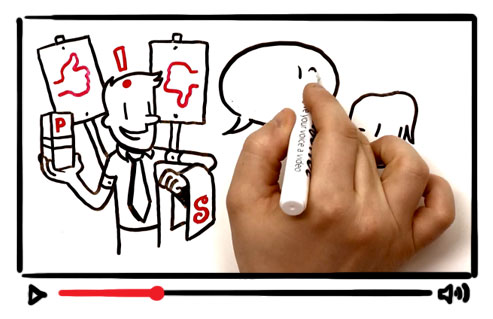
Create explainer videos with whiteboard animations
If you don’t have the tools to shoot a video, consider whiteboard animation. This video style shows words or images drawn on the screen. They can help explain complicated concepts in a simple way, and sidesteps issues where it’s not convenient to film your product or service.

Use simple gifs
If you can’t shoot a full-length video, try creating a gif. Small and simple animated elements can breathe life into a sale announcement or product ad. Gifs can also be an innovative way of presenting several products or showcasing before-and-after photos.

Create video testimonials
Ironically, customers actually like video testimonials that don’t look too polished or overproduced. Somehow, the “natural” or “organic” quality of someone just honestly talking about a product looks more credible and authentic.
Find a customer who is willing to talk about his or personal experience with your product or establishment. Just make sure that you use a good microphone (so that the audio quality is clear) and to edit for length – and if necessary, provide your customer with an outline so he gets to the point. The biggest mistake of most video testimonials is that the intro is too long, so the audience loses interest before they hear about the product features or benefits.
Consider emailing your previous customers and offering them discount codes in return for video testimonials of your product. People love discounts, and you’ll benefit greatly from the social proof.

Use Facebook Live
Facebook users actually spend three times more time watching livestream videos than standard videos. It’s free to use, and audiences don’t expect flawless video quality.
The trick is to find a good topic that audiences want to watch. Use Facebook live to provide tutorials or workshops with an expert, answer frequently asked questions, show product or services, or teach skills or tips. Then, be sure to promote the event — send emails, post announcements, and encourage people to invite friends.
