Web Development
CMS WordPress: 10 Reasons Why It Can Help You Build a Powerful Website on a Budget

One out of three websites is powered by WordPress. It is used by small personal blogs, the corporate websites, government websites, and online media houses like CNN, The New York Post, Time, and the New York Post. But is it the right content management system (CMS) for you? Here’s what you need to know about CMS WordPress.
Contents
What is a Content Management System (CMS)
Content management systems help you build a website without having to write the code from scratch. It often has the following features:
- Upload and store retrieve content like text, images and videos
- Index and retrieve content by attributes like dates, keywords or author
- Allow editing and approval of content, and track the changes made
- Automatically format the content based on templates and them
Some CMS will have plugins that extend the website features and functionality. CMS WordPress has 55,487 free plugins and approximately 1,500 paid plugins! This allows a huge degree of customization, especially if you work with an experienced web developer who is familiar with the software and can pick the best features for your needs.
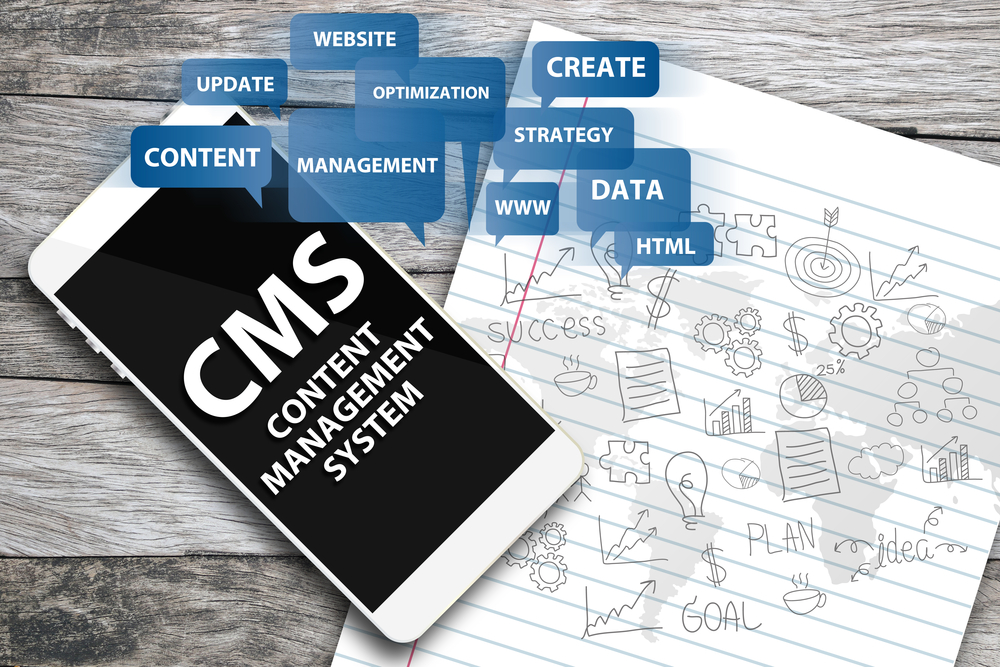
Choosing a CMS for your Website
There are many CMS available, such as WordPress, Joomla, Drupal, SquareSpace, Wix, Typo3 CMS, and more. There are also specialized CMS for ecommerce, such as Magento and Shopify. However, WordPress is the top choice. It has the the biggest market share at 60.8% worldwide. According to HostAdvice, it is also the leading Singapore CMS, securing 27.9% with Drupal a far second at 0.63%. Consider these statistics, too:
- 3% of the top 1,000 websites use WordPress
- 400 million people view 24 billion pages are hosted by WP every month – about 1,620 posts and half a million words a minute!
- There are 2.2 million new registered WordPress a year
- WordPress blogs are written in 196 languages
Why choose WordPress for CMS? There must be a reason why it’s favoured by both bloggers and big businesses.
Flexible
WordPress can be used to create practically any kind of site — corporate websites, eCommerce stores, community forums. You can choose from different themes and customize them to create a distinct look, and add any kind of content or website feature. These are all available in the WordPress directory, or can be bought from third-party designers.
The flexibility also means your website can also grow with your business. You can start with a basic website, and then add other features when you’re ready.
Cost-Efficient
Programming a website from the ground-up is more expensive, and will take more time to build and test. WordPress helps you save money and time, and maximize your budget.
Many people ask, “Is WordPress free?” While the software itself is free, you will need to pay for web hosting, domain name, and designs. Depending on what kind of website you want, you may need to buy some plug-ins, themes and e-commerce features. For an accurate idea of the cost of creating a website, check our article on Website Design Pricing in Singapore.
User-Friendly
The CMS WordPress interface is very simple and intuitive. While you may want to get a professional web developer to set up your website design, anyone in your organization can add or edit content. Your marketing team can update the website page to add promos or announcements. You can upload new products, change prices, replace photos.
CMS WordPress Dashboard

CMS WordPress Post Creation

You can also set up team members with different WordPress logins, so you know who uploaded a post, and you can set permissions. Your writer can save a draft and you can go in and approve it before it’s published. So, you can enable several people to add content but still have full control over your content.
Mobile-friendly
Mobile traffic has more than doubled in the last 7 years, and has already exceeded desktop traffic. In 2019, 52.2% of internet searches were done on phones or tablets. That’s why it’s important for your website to be mobile-responsive and easy to view across all kinds of devices.
It’s easy to make your WordPress site mobile-friendly, because of plug-ins designed specifically to enhance and improve the mobile experience. For example, WPTouch resizes your content for different screens, and WPCache and AutoOptimize increases your pages speed and loading times.
SEO-Friendly
CMS WordPress has several built-in features that help search engines understand your content. This includes HTML pages, permalinks, title tags and heading tags, and the ability to optimize photos with ALT tags and descriptions. If you know how to use these correctly, search engines can recognize your website’s authority or relevance for certain keyword searches. Aside from this, WordPress enables you to create XML sitemaps, which leads Google to all your important pages.
You can also further enhance your website ranking with SEO plugins, and work with a web development agency with SEO services who can audit or correct any technical or content issues that could be affecting your SEO score. (Read: 5 SEO mistakes that businesses make)

Strong community support
Got a question about a WordPress functionality? Want recommendations for a good theme? Need to read reviews about a plug-in before installing it? Get the help from the WordPress community. There are thousands of articles and tutorials on the Internet, including WordPress.org There are also WordPress-sponsored events called WordCamps, and independent WordPress meetups.
Regular Updates
WordPress regularly updates its software to fix bugs, correct security vulnerabilities, and add new features and functionalities. These updates make it easier to manage your content, and helps minimize downtime and risk for hackers and malicious attacks.
Just bear in mind that you need to check if your plug-ins are compatible with your new update, and keep a back-up of your website. That helps you avoid any issues that can occur during a CMS WordPress update.
Ideal for Content Marketing
The world’s most successful businesses have a solid content marketing campaign that reaches their desired market and engages them all throughout their consumer journey. This includes websites that offer interesting and relevant content, social media, and personalized ad campaigns that lead specific target audiences to particular landing pages.
WordPress makes it very easy to create that content, and integrate your website with your other digital efforts. You can show your social media feeds on your homepage or make it easy for visitors to share an article. You can customize your pages to showcase a video or a podcast or allow users to post reviews or join a forum. Tagging products and posts can also lead users to other pages in your website that’s related to their interests.

Future-Proof
Technology, digital marketing, and website design trends change rapidly. So, when you create your website, you want the ability to update, expand or redesign it in the future.
That’s one of the reasons why companies choose WordPress for CMS. It is so easy to add or change content, add features, or switch themes. You can also count on WordPress to also upgrade its features according to the trend and market needs. After all, WordPress has been around for over a decade — it’s older than Facebook and Twitter! When it first started, it only supported simple blogging. Today, it can support practically every kind of feature, including:
- multi-media (incliuding galleries, videos, podcasts)
- e-commerce
- multi-lingual sites and machine translation
- multi-sites
- advanced email marketing
- landing pages
Improved Security
Before, one of the weaknesses of WordPress sites was security. Since it was so commonly used, it was also easier for hackers to break in. However, the newer WordPress versions have stronger security features. You can also get plug-ins that can help block viruses, spam, and other malicious attacks.
You can also protect your WordPress website by taking a few simple precautions. Always get plug-ins from trustworthy sites, change your passwords regularly, and get firewalls. Always have back-ups so it easy to recover your website. Your website developer can also disable some functions that hackers can use to penetrate your website, and add extra security features and user authentication.
Start your Website Today
CMS WordPress is a powerful tool. Combined with good website design, content, and search engine optimization, you can have an excellent website up in a short amount of time. MapleTree Media can help you build your website! Our team of experts will make sure that it has a good user experience, is optimized for search engines and mobile viewing, and create a marketing plan to attract more visitors. Contact us for a customized proposal
