Web Design
How To Create A Website For Beginners
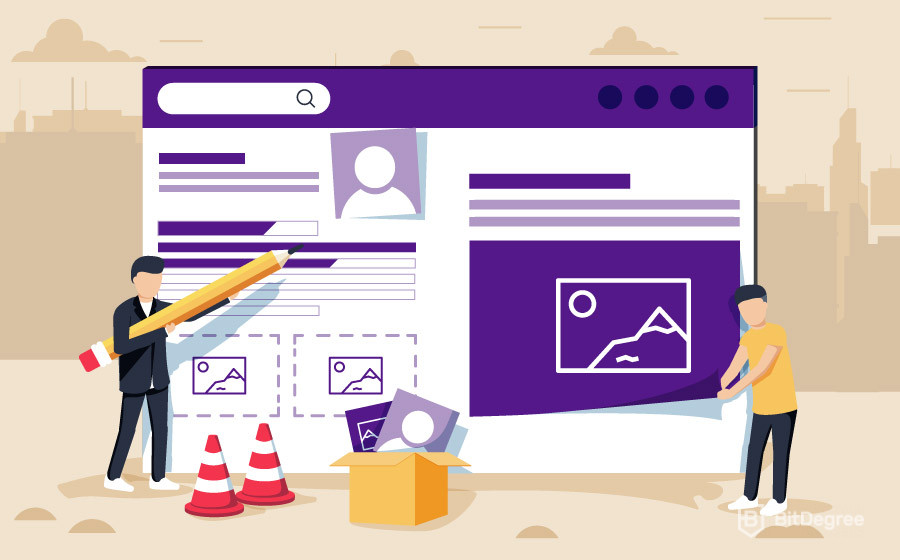
Wondering how to design or make a website? What skills do you need in order to create a good website for the audiences online to view?
You are now reading the right post as we will further explain how you can create a website. This tutorial applies to everyone, it doesn’t matter even if you’re a beginner, as long as you are able to understand the practical skills in creating a website, then your website will be presented the way you wanted it to be.
Have you ever created a blog for fun? Remember when there was this one time where blogging among the youngsters, especially teenagers actually became a trend? That was when we ended up learning the basic HTML codes on our own and suddenly we felt like we were an expert; those were actually good times and it was a great exposure to the creation of a website.
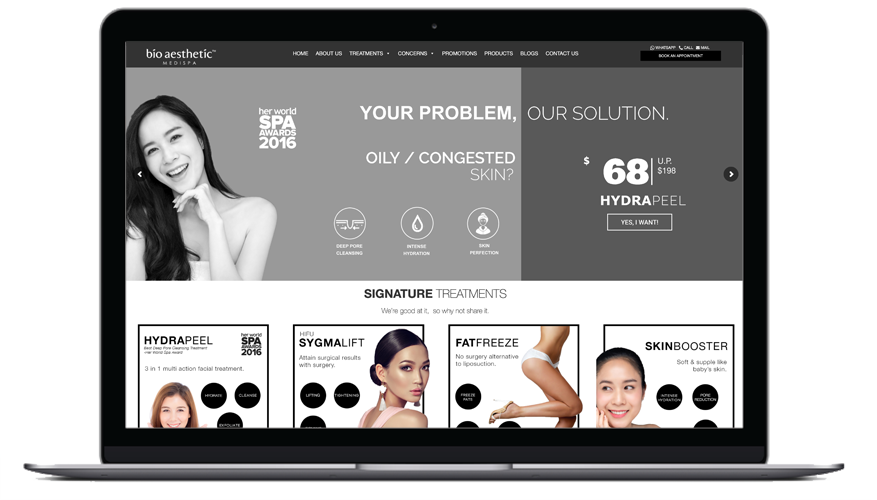
In the digital age of technology today and how the use of the internet has evolved, many businesses and organisations set up a website to represent their brands. The blogging platform that was popular back then was Blogspot, but today WordPress is widely used among many businesses as it is more user-friendly and easier to use.
There are numerous other online platforms where you can create a website. You can simply search for them online and see which platform you prefer the most.
Contents
- Why do most people use WordPress?
- Is creating a website difficult?
- Why you should learn on your own?
- 4 Simple steps in creating a website for beginners
- FAQs On Building A Website
- Helpful Tips To Keep In Mind When Creating Your Website
- Plan ahead a visual draft
- Check out your competition
- Ensure that site is responsive on mobile phones
- Sometimes simplicity is better than complexity
- Invest in your domain
- Plan regular maintenance
- Aim for a web hosting service that is safe and provides assistance
- Check your site’s statistics often
- Implement SEO into your site
Why do most people use WordPress?
Recent research data conducted by 34sp stated that 52% of websites use WordPress as their platform. Unlike other website building platforms, WordPress is completely free and you can easily create your own site without paying any cent. Below are other reasons why people opt for WordPress better than other platforms:
1. You don’t have to learn to code that much
WordPress already sets everything up for the users. The website designs and layout are all one click away; you don’t have to key in all the code from scratch.
2. User-friendly
Being a user-friendly platform makes the steps easier. It only requires you to go to the relevant tab, click and start doing the processes you have to do.
3. Best platform for beginners
Forget about the difficulties you might be facing because, with WordPress, you can learn how to create a website without guidance. It’s not as simple as 123 but if you are savvy enough when it comes to learning technical skills, it will not be hard for you to fully understand how WordPress works.
Is creating a website difficult?
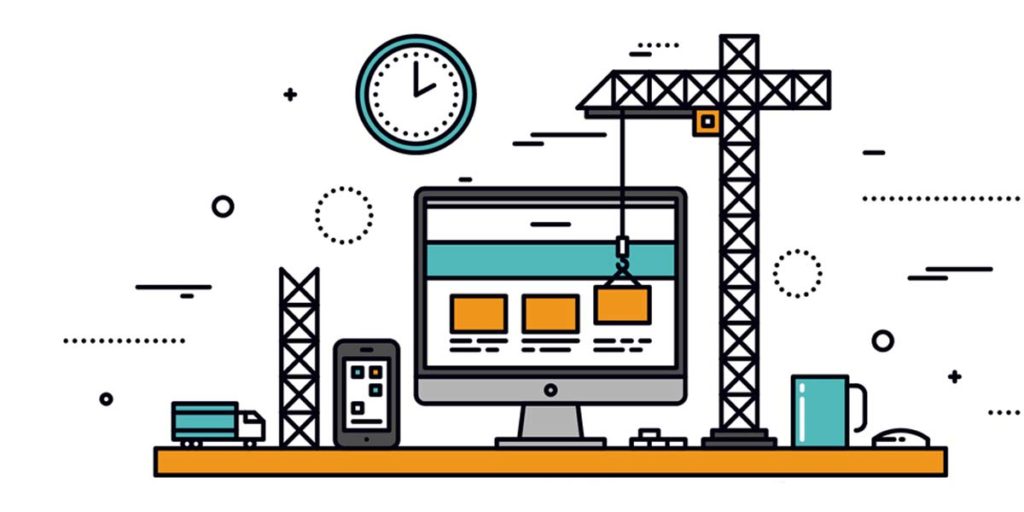
You don’t necessarily have to have a background in programming or design in order to build a website unless you want to create an original template and layout from scratch.
But today we have been blessed with website building platforms where you can easily create the website without even focusing too much on the coding. Sounds fun? It is! There is not much of a challenge you have to think of.
Why you should learn on your own?
i. Cheaper option
Instead of hiring expensive website builders, it is more convenient if you can learn how to do the basic steps on how to design a website. Also worth mentioning that website builder/developer is expensive. Save your budget and start learning how to create a website on your own today!
ii. A path for newer skills
It will be easier for you to manage your own site as you know all the details and technicalities. It will be valuable knowledge for you to learn because the skills of creating a website can be applied anywhere, be it for your own company or business you’re working with.
4 Simple steps in creating a website for beginners
This comprehensive WordPress tutorial takes four steps and you need to follow each step to create your own website. After you’ve decided which website building platform to use, you may start by referring to the steps below:
1. Get a domain name and web hosting
To build a website, you will need two important things which are:
- Domain Name (a customised web address, eg: YourSiteName.com)
- Web Hosting (a service that connects your site to the internet)
Why do I need a domain name?
A domain name is needed to represent your brand, company or organisation. Using a free domain typically includes the name of the website building platform you’re using (eg: YourSiteName.wordpress.com). For a more professional outlook, it is best to use your own domain (eg: YourSiteName.com). You can find hosting providers that offer domains free for one year, after that, you will be charged a reasonable amount which will cost around $15 per year.
Why do I need web hosting?
When you upload images or other files to your site, you will need a hosting where you can store the images and files you are going to put on your site. If you do not have web hosting, your website will be visible on the internet for the public to view.
2. Set up your website
Once you have already completed the first step, it’s time to set up your website accordingly.
Easy Installation
If you are using a web hosting other than WordPress, you will still need to install WordPress to the hosting. It is easy as it does not require much process for you to have WordPress installed.
Most hosting companies usually provide integrated 1-click-installation for WordPress, which makes it super convenient for you.
Manual Installation
If the hosting you are using does not have 1-click-installation, the only choice left is to install WordPress manually. You can follow the steps below:
- Download WordPress here
- Create a new folder on your desktop or laptop and unzip WordPress in it
- Look for a file named wp-config-sample.php and rename it to wp-config.php
- Open the wp-config.php (with notepad) and fill the following lines:
- define(‘DB_NAME’, ‘database_name_here’); – Database name (if you don’t know it, ask this from your hosting support)
- define(‘DB_USER’, ‘username_here’); – Your hosting username
- define(‘DB_PASSWORD’, ‘password_here’); – Your hosting password
After you are done filling the gaps, save the file.
5. Now log into your hosting FTP (download FileZilla for that). The FTP address is usually ftp.yourdomain.com, username and password are the same that you used to register to your host domain.
6. If there is any file named “index”, you can delete it. After that upload all the files from your WordPress folder to your FTP server.
7. Once you have completed the previous steps, go to the URL: yourdomain.com/wp-admin/install.php
After that, you will see a page with a form for you to fill in.
3. Design your website

Once you have got everything settled, you will see a basic and clean website. This is where your creativity in designs should be used.
Choose a theme
You can select and choose your own design template for the website. Even WordPress has different design templates as a part of your options. You can also customise your own website design, but if you have basic HTML code knowledge, it will be easier for you to design your site.
How to choose a theme you like for the website
- Login into your WordPress dashboard. If you’re not sure how to type in: https://yoursite.com/wp-admin (just replace “your site” with your domain).
- Be prepared to use your platform as an “Access free theme”
- Install the new theme
When you have finished doing the steps, you will need to activate the website.
Another thing to note is that: Changing themes will not delete your existing posts on the site. You can change your theme multiple times, so you don’t have to worry about missing posts, pages and content.
4. Add content
This is probably the last awaited step. With your theme installed, you are ready to start developing content on the site. These are some of the common things you can do once your website is ready:
- Adding and editing pages
- Adding pages to the menu
- Adding and editing posts
- Customisation and more edits:
- Changing the post’s title and tagline
- Disabling comments for posts and pages
- Setting up a static front page
- Editing sidebars
5. Add plugins
WordPress Plugins are similar to applications for your website. They let you to customise and add functionality to your WordPress site. Consider contact forms, photo galleries, and other such features.
Moreover, by going to the Plugins page in your WordPress dashboard, you may install plugins. There are now over 58,000 free WordPress plugins available. Paid plugins are also available from third-party websites and developers.
Here are some popular plugins:
- PushEngage: This allows you to interact with people after they leave your website, which helps to improve website traffic
- UpdraftPlus: Create automated scheduled backups of your website
- WooCommerce: This allows you to easily create an online store and sell actual goods
- MonsterInsights: Link your website to Google Analytics to observe how people find and utilise it so you can keep them coming back
FAQs On Building A Website
Is creating a website using WordPress the only option?
No, there are several alternative website builders available, including Web.com, Wix, GoDaddy, and others. However, we feel that WordPress is the finest and most user-friendly platform for creating a website. Other industry professionals agree with us, which is why WordPress is used by over 52% of all websites on the internet as stated above.
How do I start selling my products?
An online store may be quickly added to your WordPress website. While there are many alternative eCommerce systems available, such as Shopify and BigCommerce, we recommend utilising the WooCommerce WordPress plugin. Additionally, it provides you with more user-friendly features at a lower cost. This is why WooCommerce is the most widely used eCommerce platform.
Can I switch from WordPress or another website builder where I began my site by mistake?
You may always switch to WordPress for your website. Beginners frequently make the mistake of choosing the wrong website builder, only to discover that those platforms lack all of the capabilities they want. The most essential aspect is to ensure that your permalinks aka the URL structure- transition smoothly so that you don’t lose any SEO rankings.
What can I do to increase my internet visibility?
The most essential piece of advice we provide to small business owners is to start developing an email list as soon as possible. After visitors and consumers leave your website, email marketing helps you to keep in touch with them. It has a demonstrated return on investment of 4300%.
Helpful Tips To Keep In Mind When Creating Your Website
Plan ahead a visual draft
A website wireframe is a visual depiction of your site’s pages and how they link to one another, similar to a blueprint. This is a crucial phase in the logic process since it will help you decide the ideal flow for your consumers. Think of how many crucial pages you’ll need for your website.
Consider it creating the groundwork for your website. Draw a sitemap and basic layouts for each of your top-level pages using a pen and paper or a web software like Balsamiq or Wireframe.
Check out your competition
The websites of your rivals are a terrific place to get ideas. Take some time to browse industry-leading websites with pen and paper. Take careful note of any aspects of the user experience and interface that you enjoy or hate.
Are the menus understandable? Is the site simple to use? Is it easy to use and enjoyable? This should help you get your creative juices flowing, and you should have no issue identifying what you liked and disliked about other websites.
Ensure that site is responsive on mobile phones
Smartphones and tablets now account for over half of all web traffic. Your website must look amazing and function effectively on a variety of devices of various sizes. Most website builders come with responsive layouts and page components that resize and rearrange themselves to match different screen sizes.
Simply ensure that everything works on both desktop and mobile displays, or you risk alienating a significant portion of the market. This will undoubtedly need some experimentation, so after you’ve started putting your pages together, flip between views to ensure everything is as you’d want.
Sometimes simplicity is better than complexity
The design of your website plays a vital role. Complicated designs are difficult to execute successfully, and they may become unwieldy and difficult to traverse. Simple designs are ageless and beautiful. To avoid a cluttered, hectic appearance, make liberal use of whitespace.
Therefore, choose a clean, straightforward typeface that can be read on any device. Don’t be scared to experiment with alternative designs—simplicity doesn’t have to imply dull or off-brand. On the contrary, it’s a method to let your brand and style come through while still giving a simple and clean user experience.
Invest in your domain
Make sure your domain name is related to your business, short and memorable, and easy to spell when you register it. Numbers and hyphens should be avoided. Of course, you’ll have to measure your options against the domain name’s cost, since the most popular and basic names are usually the costliest.
In any case, investing in a premium domain name will give your website a lot more professional appearance. Although most website builders provide domain name registration, you should browse around for the best deal.
Plan regular maintenance
The internet is a fast-paced environment that is, at the risk of sounding theatrical, dangerous. The issue of security is one that never goes away. While a decent website builder or CMS, as well as a solid web hosting business, can assist, you’ll still need to apply security patches and updates on a regular basis and make sure all of your software is up to date. Regular maintenance is also an excellent method to stay on top of your statistics and make periodic adjustments and changes depending on what you discover.
Aim for a web hosting service that is safe and provides assistance
Consider this while making your decision; not just the website creation app itself, but also the costs of the plans and what’s included are important. Security and scalability are key considerations, but you should also ensure that you have access to reliable user assistance if you need it. If you’re just getting started with a website and don’t know much about it, you’ll want access to rapid, courteous, and educated help. If you don’t want to use a website builder, do your homework on the finest web hosting packages.
Check your site’s statistics often
You should start reviewing your site’s statistics as soon as possible. Install several vital webmaster tools, such as Google Analytics and Google Search Console, to make the most of your analytics. Many website builders have these features, but if they don’t, they’re simple to implement. Understanding how your site performs across a number of metrics will help you make better decisions in the future.
You can observe which pages are functioning well and which ones require further attention. Your webmaster tools, alert you to broken links, sluggish pages, and other performance-related issues.
Implement SEO into your site
The long-term objective is to go to the first page of Google, then to the top place—and while that may sound unachievable, there’s a top spot for every search out there, and there’s no reason you can’t get it. Remember that SEO is a vast, hotly disputed topic that is always evolving, so expect a learning curve and don’t be discouraged if you don’t reach the top right away.
Focus on providing your users with truly valuable and fascinating material, and utilise your site analytics to learn more about what’s working and what isn’t. Make sure that all of your technical SEO pieces are in order. Your pages should have eye-catching title tags and SEO-friendly meta descriptions, as well as a well-organised website.
Congratulations! Now that you have completed the four simple steps, you can start launching your website. It takes time to get used to everything, especially when you’re not used to it.
Practice makes perfect! Everyone has their own baby steps. Keep checking out your website and find ways on how you can improve your website for others to see. However, the option to have professionals such as Mapletree Media do the gritty job for you is very much favoured! You have far more things to prioritise than learning how to build a website which is where we come into the picture. Our team of skilled professional developers and designers will provide you a high-quality website to suit any need.
Contact us for more information
