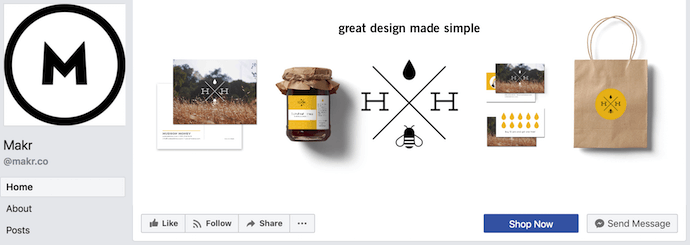Digital Marketing Strategy
7 Facebook Marketing Tips for Small Businesses on a Tight Budget

It’s getting harder and harder for businesses to successfully reach their audiences on Facebook. While Facebook is free and has very powerful tools, organic reach has been on decline. “The harsh reality of Facebook today is that only about 1 out of 50 people who are already fans of your page will see any single post you make on your Facebook business page,” says social media strategist Sam Underwood.
While big brands can afford to pour a lot of money into paid ads and eyecatching content, many small businesses have build their Facebook reach on a tight budget. Here’s what you can do.
Contents
Avoid a direct sales approach
Facebook prioritizes relevant and personal algorithms, so a post that is very promotional (for example, big product photos and a link to a website) lowers your chances of getting organic reach.
A grocery chain ran two different campaigns selling sunscreen. The second one had 15x more interactions and reach because of its creative execution. It brought back 1970s nostalgic feels and encouraged more likes, which meant it had higher chances of showing up on other people’s feeds.
Post questions or other posts that drive engagement
Treat Facebook and other social media platforms as a chance to connect and interact with your audience. The best Facebook posts will make people laugh, think, feel, and share. Here are some examples of business posts that were able to do just that.
Halo Top shared an emoji riddle that readers had to solve, and invited people to answer and tag three friends. Selected winners got 10 pints of free ice cream.

Game developer Loot Crate engages their audience with a mini game. Despite the fact that all their posts link back to a product, the way they present their products never feels like a sales pitch.

Create a Facebook group
Facebook groups allow your members to exchange ideas or experiences related to a given business. For example, if you sell aromatherapy oils, your group can allow members to share tips or ask advice from one of your experts.
Facebook groups are great for businesses with niche products or very defined target audiences. It’s also a way to stay in touch with customers throughout their buying journey — from when they’re just looking for information, to even after the sale.
When creating a group, marketing consultant Ron Stefanski recommends naming it after something people will actually search for in Facebook. This increases your chance of being discovered organically.

Experiment with different kinds of content
“Posting without a paid budget is now officially a waste of time—you’re much better off posting just occasionally with a small budget to ensure that content gets in front of your valuable customers and prospects,” says Underwood.
The trick is to maximize your budget. First, get a feel of what works for your audience. Try experimenting with different types of content, images, messages, or even different posting times. Then, use Facebook’s built-in analytics to compare the results.
Once you have a better idea of what resonates with your buyers, you can pour bigger budgets into tried-and-tested campaigns.
Use Facebook pixel
Facebook Pixel collects data about who is visiting your website, so you can then target them in your ad campaigns. You can also pair this with Facebook’s look-alike features, which targets people with similar online habits.
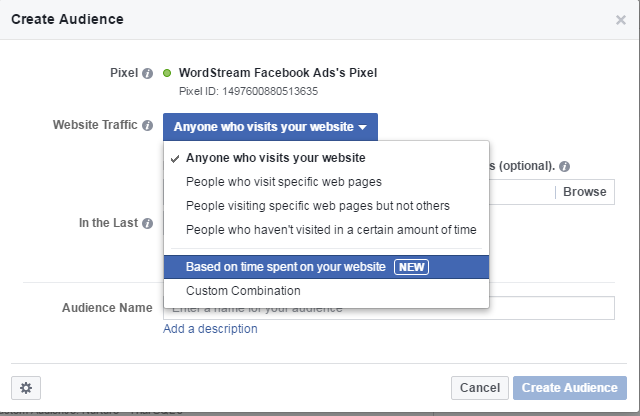
Pay attention to your Facebook cover photo
According to studies, visuals get 53% more likes, 104% more comments and 84% more click-throughs. But don’t just invest in pretty posts — you should also improve your Facebook cover photo.
Your business’ Facebook cover is the first thing people see on your business page, and one of the simplest ways to show your brand personality. Think of it as your digital bilboard.
Here are some of the examples of good Facebook cover photos. Look at how their choice of images and words grabs attention and communicates who they are.


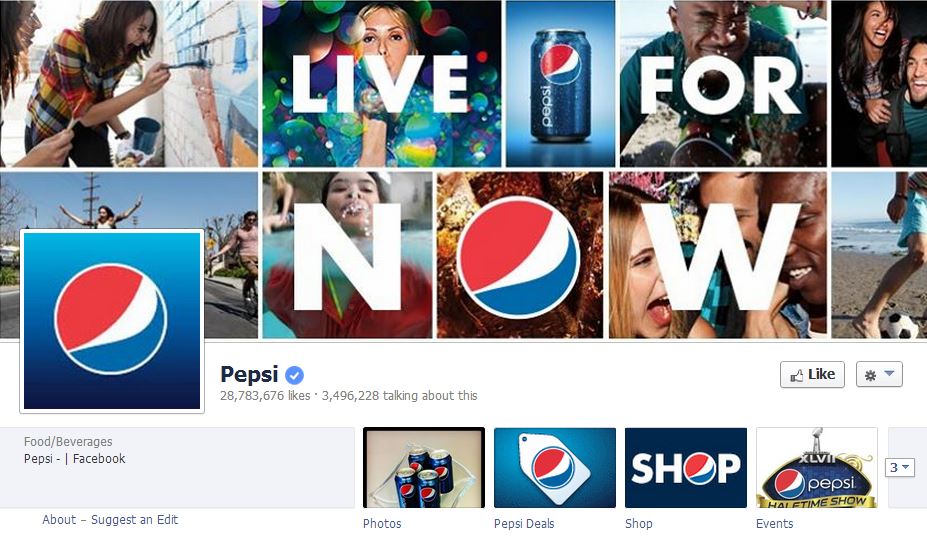
Ideally, you should change your Facebook cover regularly. You can showcase a new product, celebrate a holiday, or push a promo.


Fill up your “About Us” section
Optimize your “About” section — especially the preview
New visitors will also check your “About” section is one of the first places people will look when they arrive on your Page. A preview of it is located on the left-hand side of your page beneath your profile picture.
This is another great opportunity to tell customers about your brand. Use brief yet descriptive copy to give visitors a sense of what your Page and your business is about before they decide to Like you. This copy will get pulled from the “Short Description” you provide within your full “About” tab.
Add a Call to Action Button
Take advantage of this feature! You can choose from seven buttonsi (including Shop Now/Book Now/Watch Video etc) and link it to your website home page or a landing page.